Did Apple just fix GTD?
Plus some new tricks for capture and process
Back in 2001, David Allen’s Getting Things Done taught millions of professionals, tech nerds, and productivity fans to empty their heads and work from lists. The system was simple: capture every commitment, decide the next action, and group those actions by the tools—or “contexts”—you need to do them.
You’d have lists for calls to make, errands to run, emails to send, and computer work to finish. Then you’d pick the list that fit your moment and get things done.
It worked brilliantly—until the world went mobile. By 2010, we were all living “@computer” and “@calls” 24/7, and those tidy contexts stopped making sense.
Debates broke out in discussion groups: “Is GTD still relevant?” “Can it still work?”
Wait—what just happened?
The other day I was poking around in Apple Reminders, sorting through my tasks, when I noticed that Apple quietly added a new auto-categorization feature—and it’s not half bad.
When I clicked the button to turn it on, my to-dos fluttered around the screen flying into new categories.
The AI apparently keys off verbs. It picked up that “Call John about the meeting,” “Email Sue about the annual report,” “Text Steve about the board meeting,” and even “Make an appointment with Dr. Jones” are all Communications.
And it kept going. Instead of a single dense block of @Computer tasks, it gave me far more intuitive and helpful categories. Tasks that begin with “write,” “draft,” “edit,” or “design” landed in Creative. Anything that started with “look into,” “find out,” or “read more about” went straight to Research & Ideas. Others dropped neatly into Admin, Financial, and Errands — all thanks to their verbs and other phrases.
Even emojis played a role. “☎️ Jim about lunch” landed exactly where it should—under Communications. Apparently Apple’s AI speaks fluent emoji.
A new kind of context
At first glance, I thought, “Meh. Not GTD enough.” But then I realized I was looking at a new kind of context.
Instead of organization by tools, this is based on headspace. If you’re on a creative roll, you can keep going, rather than bumping into “Review tax filings.” If you’re in the mood to organize, crank through the “Admin” group. Want to just read and surf? Open “Research.”
Plus, you still have your standbys: You can find calls on the “Communications” list, errands on the “Errands” list, and so on.
Apple’s much-maligned little AI brain might have coughed up a good idea here. This is the essence of Allen’s recommendations, but now the context is you.
Not quite seamless
That’s not to say auto-categorization is a perfect tool, though — it’s still early days. You can ask it to categorize the same 10 tasks 10 times and you’ll get 10 different category arrangements. For “clean the stove,” on the first pass it might suggest “Home,” then “Home Maintenance,” then “Home & Maintenance,” and so on.
Other times, it defies logic. Several times it tried to put “Water the plants” under “Research & Investigations” — unless my spider plant has more interested info to pass on than I’ve realized.
Still, you can move things manually, and it remembers where you put them. It’s learning — just not very fast. Sort of like a labradoodle.
And here’s the bonus reveal — it’s not just Reminders
One of the big ideas in GTD is getting everything out of your head and into your “trusted system.” That means taking notes that have to be processed, moved into your task app, and categorized by context.
But here’s the twist: Apple’s little AI doesn’t stop at Reminders—it reaches into Notes, too. If you make a list of things you need to do—even buried inside a block of prose—you can hit the share sheet, select Reminders, and watch it parse your note for possible tasks. Pick the ones you want, and they’ll flow straight into Reminders as individual tasks, where the AI can auto-categorize them.
It’s pretty amazing. With just a few clicks, Notes (a free, native app) will process your thoughts, and Reminders (another free, native app) will organize them.
Then you can hand the whole thing off to ChatGPT to do the work—and call it delegation. Meanwhile, I’ll be @Pool.
How are you using GTD these days? Please comment and discuss below. I’d love to hear everyone’s thoughts.

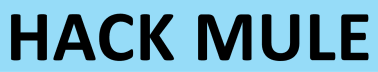

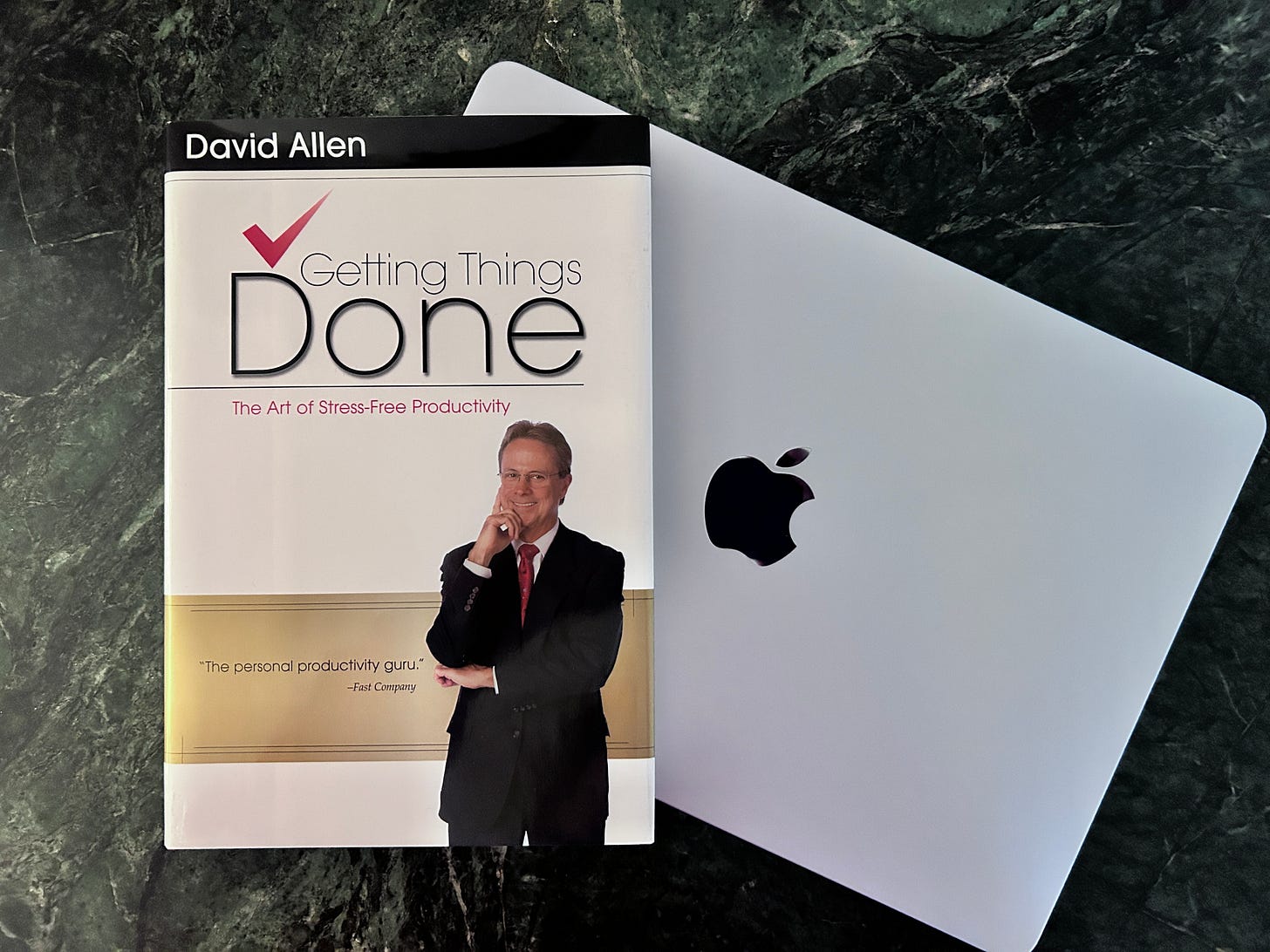


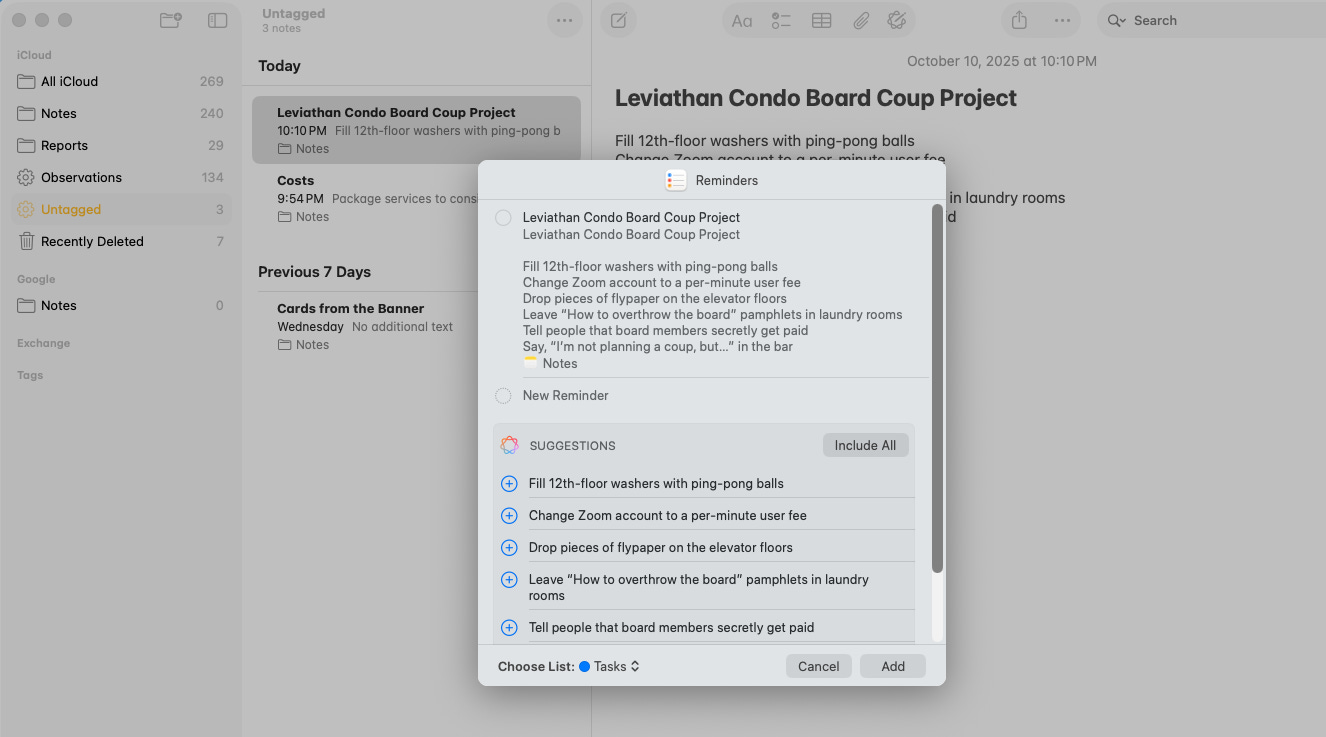
I'm an Android person but that is mainly because I don't like Apple's business practices. But, given your Star Trek lifestyle, I can see where Apple would work really well for you. I will say, your description sounded really interesting to me but since I retired I have a lot less need for GTD.
Lots of folks ridicule Apple and the so-called Apple tax but recent offerings have dulled the nay sayers. The iPhone 17 together with all the OS 26 (be they phone, Mac or watch updates) updates are adding value. I’m lucky enough to be able to tinker with both the Apple and Android ecosystems and for my money Apples is still the best. And yes, I know that’s Apples secret sauce but the oft forgotten additional “secret ingredient” is those free apps which are pretty bloody good. GTD is still as relevant today as it ever was and for some who need to have different hats or heads on as part of their everyday lives @context simplifies things immensely.
Here endeth the ramble, have a lovely weekend!